
so I use time machine - not to visit ancient peoples, cheat at gambling to amass a fortune, or find future technology - but to back up my mac data. Basically, for the non-initiated, time machine monitors and changes to files (creation/editing/changes), and makes backups based on those to an external hard drive.
I bought a new macbook in May/June. Migration is reduckulously turnkey, and was almost flawless - almost. A few preferences aren't imported over, including one that just caused my body to need Excedrin.
I also use parallels, a windows virtualization app for the mac, so I can make MS office stuff for my clients. It creates a virtual hard drive on your system - mine is about 16GB. Funny thing is that every time you open it - it changes. So it gets backed up.
Now, I'm not totally stupid. I was aware of this issue, and investigated it when OSX Leopard and Time Machine were released. What I overlooked, and what definitely qualifies me as at least kind of stupid, is that I didn't think to check the "excluded folders" in the time machine preferences. And they didn't get imported. So every time I used parallels, my HD was taking a 16GB blow to the shins with Tanya Harding's steel baton.
So now I've a totally full 300 GB partition on my external HD (my laptop is only 180GB). And using spotlight to crawl that for folders named "parallels" is bringing finder to screeching halt.
I am kind of amused that Finder is hobbling along, but everything else works fine. There's a half glass full satisfaction in that.
Update:
Finder doesn't let you delete files from Time Machine - but I found a way. You need to have the "actions" gear in your finder windows.
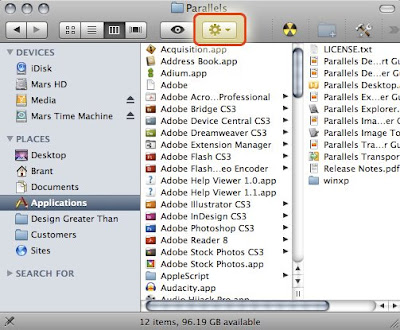
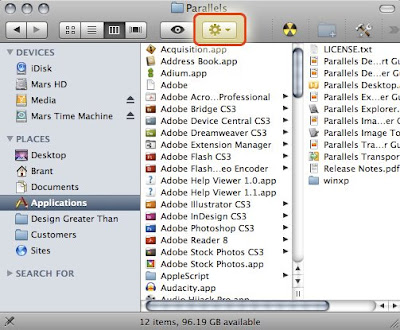
- From the finder, go to the folder or file you want to stricken from TM.
- Launch TM
- With the same folder/file selected, select the actions "gear" icon.
- Choose Delete All Backups of "(your file or folder you want to get rid of)"

No comments:
Post a Comment